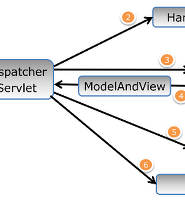| 일 | 월 | 화 | 수 | 목 | 금 | 토 |
|---|---|---|---|---|---|---|
| 1 | 2 | 3 | 4 | 5 | 6 | |
| 7 | 8 | 9 | 10 | 11 | 12 | 13 |
| 14 | 15 | 16 | 17 | 18 | 19 | 20 |
| 21 | 22 | 23 | 24 | 25 | 26 | 27 |
| 28 | 29 | 30 |
- 스프링 의존성주입
- 스프링 NamedParameterJDBCTemplate
- 스프링 데이터베이스연동
- AOP-관점지향프로그래밍
- 스프링
- #JSP
- #출처는 페이스북
- 관점지향 프로그래밍
- spring mybatis연동
- JSP-서블릿
- 스프링 팩토리
- Spring
- predestory
- 스프링 마이바티스연동
- AOP-관점지향 프로그래밍(Aspect Oriented Programming)
- 스프링 마이바티스
- #Java
- #인테리어
- 스프링 setter
- JSP
- 스프링 데이터베이스
- 스프링 의존성
- 스프링 DB연동
- 스프링 autowired
- 스프링 생성자
- 스프링 mybatiis
- #데이터 베이스
- #스프링 셋팅
- srping 데이터베이스연동
- 데이터베이스연동
- Today
- Total
재미있게 코딩합시다
Mybatis - Spring 연동하기 본문
Mybatis_Spring 연동하기
마이바티스에서 사용하던 객체들을 스프링컨테이너에 등록하고 받아서 사용하면 된다.
SqlSessionFactoryBuilder
->설정정보(configuration)읽어서 SqlSessionFactory 만들어주는 역할
SqlSessionFactory
-> SqlSession을 만들어주는 역할
SqlSession
-> 실제 sql쿼리를 날리는 역할
SqlSessionFactory를 만들기 위해서는 configuration.xml 에 있는 정보들이 필요하다.
(디비 연결정보, 매퍼위치, type alias 등 정보들)
메이븐 설정먼저 해주세요~
이름은 당연히 applicationContext.xml로
apllicationContext.xml 코드
<!--?xml version="1.0" encoding="UTF-8"?--> <beans xmlns="http://www.springframework.org/schema/beans" xmlns:xsi="http://www.w3.org/2001/XMLSchema-instance" xmlns:context="http://www.springframework.org/schema/context" xsi:schemalocation="http://www.springframework.org/schema/beans http://www.springframework.org/schema/beans/spring-beans.xsd http://www.springframework.org/schema/context http://www.springframework.org/schema/context/spring-context-4.3.xsd"> <context:component-scan base-package="dao"> <bean id="dataSource" class="org.springframework.jdbc.datasource.DriverManagerDataSource"> <property name="driverClassName" value="com.mysql.jdbc.Driver"> <property name="url" value="jdbc:mysql://localhost/bitcamp"> <property name="username" value="root"> <property name="password" value="mysql"> </property></property></property></property></bean> <bean id="sqlSessionFactory" class="org.mybatis.spring.SqlSessionFactoryBean"> <property name="dataSource" ref="dataSource"> <property name="typeAliasesPackage" value="model"> <property name="mapperLocations" value="classpath*:dao/mapper/**/*.xml"> </property></property></property></bean> <bean id="sqlSession" class="org.mybatis.spring.SqlSessionTemplate"> <constructor-arg name="sqlSessionFactory" ref="sqlSessionFactory"> </constructor-arg></bean> <bean id="(사용할Dao이름)" class="org.mybatis.spring.mapper.MapperFactoryBean"> <property name="mapperInterface" value="dao.IDeptDao"> <property name="sqlSessionTemplate" ref="sqlSession"> </property></property></bean> </context:component-scan></beans>
사용할 DAO 코드~
DeptDao
package dao; import java.util.List; import org.apache.ibatis.annotations.Delete; import org.apache.ibatis.annotations.Insert; import org.apache.ibatis.annotations.Select; import org.apache.ibatis.annotations.Update; import model.Dept; public interface IDeptDao { //어노테이션 방식은 구현할 Dao의 껍데기를 정의하는 //Interface에서 각 함수에 @ 어노테이션을 이용해서 //sql에 대한 정보를 넣어줌.. public void insertDept(Dept dept); public void updateDept(Dept dept); public void deleteDept(int deptno); public Dept selectOne(int deptno); public List
selectAll(); }
Mapper.xml 코드~
<?xml version="1.0" encoding="UTF-8"?> <!DOCTYPE mapper PUBLIC "-//mybatis.org//DTD Mapper 3.0//EN" "http://mybatis.org/dtd/mybatis-3-mapper.dtd"> <mapper namespace = "dao.IDeptDao"> <!--원래는 dao.IDeptDao 가아니라 dao.emloyeeMapper 엿다--> <insert id="insertDept" parameterType="dept"> insert into dept values ( #{deptno},#{dname},#{dloc} ) </insert> <update id="updateDept" parameterType="dept"> update dept set dname= #{dname}, dloc = #{dloc} where deptno=#{deptno} </update> <delete id="deleteDept" parameterType="int"> delete from dept where deptno = #{deptno} </delete> <select id="selectOne" parameterType="int" resultType="dept"> select * from dept where deptno = #{deptno} </select> <select id="selectAll" resultType="dept"> select * from dept </select> </mapper>
model 객체
package model;
public class Dept {
private int deptno;
private String dname;
private String dloc;
public int getDeptno() {
return deptno;
}
public void setDeptno(int deptno) {
this.deptno = deptno;
}
public String getDname() {
return dname;
}
public void setDname(String dname) {
this.dname = dname;
}
public String getDloc() {
return dloc;
}
public void setDloc(String dloc) {
this.dloc = dloc;
}
@Override
public String toString() {
return "Dept [deptno=" + deptno + ", dname=" + dname + ", dloc=" + dloc + "]";
}
}
Main 클래스에서 코드 구현후 mysql 과 연동되는지 알아보기
'IT > Spring(스프링)' 카테고리의 다른 글
| MVC (0) | 2019.01.14 |
|---|---|
| AOP-관점지향 프로그래밍(Aspect Oriented Programming) (0) | 2019.01.10 |
| 스프링 - mybatis (마이바티스) (0) | 2019.01.07 |
| 4.스프링(Spring)-NamedParameterJDBCTemplate (0) | 2019.01.04 |
| 3. 스프링(Spring) - 데이터베이스와의 연동 (0) | 2019.01.04 |